250x250
Notice
Recent Posts
Recent Comments
| 일 | 월 | 화 | 수 | 목 | 금 | 토 |
|---|---|---|---|---|---|---|
| 1 | 2 | 3 | 4 | 5 | 6 | 7 |
| 8 | 9 | 10 | 11 | 12 | 13 | 14 |
| 15 | 16 | 17 | 18 | 19 | 20 | 21 |
| 22 | 23 | 24 | 25 | 26 | 27 | 28 |
Tags
- 부스트코스
- 막내의막무가내 회고 및 목표
- 막내의막무가내 플러터
- 막내의막무가내 코틀린
- 안드로이드
- 안드로이드 Sunflower 스터디
- 막내의막무가내 코볼 COBOL
- 부스트코스에이스
- 2022년 6월 일상
- 막내의막무가내 안드로이드 코틀린
- 막내의막무가내 rxjava
- 막무가내
- 막내의막무가내 알고리즘
- Fragment
- 프로그래머스 알고리즘
- 막내의 막무가내 알고리즘
- 막내의막무가내 코틀린 안드로이드
- 막내의막무가내 안드로이드 에러 해결
- 막내의 막무가내
- 막내의막무가내 일상
- 막내의막무가내 프로그래밍
- flutter network call
- 막내의막무가내 안드로이드
- 막내의막무가내 SQL
- 막내의막무가내 플러터 flutter
- 주엽역 생활맥주
- 프래그먼트
- 막내의막무가내 목표 및 회고
- 안드로이드 sunflower
- 막내의막무가내
Archives
- Today
- Total
막내의 막무가내 프로그래밍 & 일상
[안드로이드] 리사이클러뷰 , 스와이프리프레쉬아웃 함께 사용 ( recyclerview, SwipeRefreshLayout) 본문
안드로이드/자바 & Previous
[안드로이드] 리사이클러뷰 , 스와이프리프레쉬아웃 함께 사용 ( recyclerview, SwipeRefreshLayout)
막무가내막내 2019. 8. 10. 12:06728x90
리사이클러 뷰에서 처음 10개씩 데이터를 불러오는데 위에서 아래로 댕기면 새로고침, 마지막 아이템에서 아래에서 위로 댕기면 로딩 후 데이터를 10개 더 가져오는 것을 구현해봤고 포스팅을 할려고한다.
아래에서 위로 댕겨서 데이터를 더 불러오는 것은 밑 사이트를 참고했다.
http://www.devexchanges.info/2017/02/android-recyclerview-dynamically-load.html
Learn Programming Together: Android RecyclerView dynamically load more items when scroll to end with bottom ProgressBar
xxxxx
www.devexchanges.info
SwipeRefreshLayout과 함께 쓰니 에러도 많았고 디비 불러오는 것도 이상하게 불러와서 하면서 막히는 부분이 좀 있었는데 그 삽질들을 코드로 기록하고 나중에 또 사용하게 되면 참고할려고 한다. (저를 위한 포스팅이기 때문에 참고하실려는 분들이 읽으시기엔 부족한 부분이 많을거라 생각합니다.)
1. xml이다. (프래그먼트xml, 아이템1.xml, 아이템2(로딩).xml
<?xml version="1.0" encoding="utf-8"?>
<layout xmlns:android="http://schemas.android.com/apk/res/android"
xmlns:app="http://schemas.android.com/apk/res-auto"
xmlns:tools="http://schemas.android.com/tools"
tools:context=".fragments.community.Tab3CommunityFragment">
<data>
<variable
name="activity"
type="com.minjin.romang.fragments.community.Tab3CommunityFragment" />
</data>
<LinearLayout
android:layout_width="match_parent"
android:layout_height="match_parent"
android:orientation="vertical">
<android.support.design.widget.CoordinatorLayout
android:layout_width="match_parent"
android:layout_height="match_parent">
<LinearLayout
android:layout_width="match_parent"
android:layout_height="match_parent"
android:orientation="vertical">
<LinearLayout
android:layout_width="match_parent"
android:layout_height="wrap_content"
android:gravity="center_horizontal"
android:orientation="horizontal"
android:weightSum="1">
<Button
android:id="@+id/community_tab3_btn_notice"
android:layout_width="0dp"
android:layout_height="wrap_content"
android:layout_marginTop="12dp"
android:layout_marginBottom="12dp"
android:layout_weight="0.7"
android:background="@color/colorMainPink"
android:onClick="@{activity::onNoticeButtonClick}"
android:text="[공지] 커뮤니티 이용 안내"
android:textColor="@color/colorWhite" />
</LinearLayout>
<android.support.v4.widget.SwipeRefreshLayout
android:id="@+id/community_tab3_swipelayout"
android:layout_width="wrap_content"
android:layout_height="wrap_content"
android:layout_gravity="top"
android:foregroundGravity="top">
<android.support.v7.widget.RecyclerView
android:id="@+id/community_tab3_recycler"
android:layout_width="match_parent"
android:layout_height="wrap_content"
android:clipToPadding="false"
tools:listitem="@layout/item_community_post" />
</android.support.v4.widget.SwipeRefreshLayout>
</LinearLayout>
<android.support.design.widget.FloatingActionButton
android:id="@+id/community_tab3_fab_mywrite"
android:layout_width="wrap_content"
android:layout_height="wrap_content"
android:layout_gravity="bottom|end"
android:layout_marginRight="15dp"
android:layout_marginBottom="100dp"
android:backgroundTint="@color/colorOrange"
android:onClick="@{activity::onMyWriteButtonClick}"
app:borderWidth="0dp"
app:fabCustomSize="@android:dimen/notification_large_icon_height"
app:maxImageSize="@android:dimen/notification_large_icon_height"
app:srcCompat="@drawable/ic_community_mypost" />
<android.support.design.widget.FloatingActionButton
android:id="@+id/community_tab3_fab_write"
android:layout_width="wrap_content"
android:layout_height="wrap_content"
android:layout_gravity="bottom|end"
android:layout_margin="15dp"
android:backgroundTint="@color/colorMainPink"
android:onClick="@{activity::onWriteButtonClick}"
app:borderWidth="0dp"
app:fabCustomSize="@android:dimen/notification_large_icon_height"
app:maxImageSize="@android:dimen/notification_large_icon_height"
app:srcCompat="@drawable/ic_writing" />
</android.support.design.widget.CoordinatorLayout>
</LinearLayout>
</layout>
<?xml version="1.0" encoding="utf-8"?>
<layout xmlns:android="http://schemas.android.com/apk/res/android"
xmlns:app="http://schemas.android.com/apk/res-auto"
xmlns:tools="http://schemas.android.com/tools"
tools:context=".fragments.community.Tab3CommunityFragment">
<data>
<variable
name="activity"
type="com.minjin.romang.fragments.community.Tab3CommunityFragment" />
</data>
<LinearLayout
android:layout_width="match_parent"
android:layout_height="match_parent"
android:orientation="vertical">
<android.support.design.widget.CoordinatorLayout
android:layout_width="match_parent"
android:layout_height="match_parent">
<LinearLayout
android:layout_width="match_parent"
android:layout_height="match_parent"
android:orientation="vertical">
<LinearLayout
android:layout_width="match_parent"
android:layout_height="wrap_content"
android:gravity="center_horizontal"
android:orientation="horizontal"
android:weightSum="1">
<Button
android:id="@+id/community_tab3_btn_notice"
android:layout_width="0dp"
android:layout_height="wrap_content"
android:layout_marginTop="12dp"
android:layout_marginBottom="12dp"
android:layout_weight="0.7"
android:background="@color/colorMainPink"
android:onClick="@{activity::onNoticeButtonClick}"
android:text="[공지] 커뮤니티 이용 안내"
android:textColor="@color/colorWhite" />
</LinearLayout>
<android.support.v4.widget.SwipeRefreshLayout
android:id="@+id/community_tab3_swipelayout"
android:layout_width="wrap_content"
android:layout_height="wrap_content"
android:layout_gravity="top"
android:foregroundGravity="top">
<android.support.v7.widget.RecyclerView
android:id="@+id/community_tab3_recycler"
android:layout_width="match_parent"
android:layout_height="wrap_content"
android:clipToPadding="false"
tools:listitem="@layout/item_community_post" />
</android.support.v4.widget.SwipeRefreshLayout>
</LinearLayout>
<android.support.design.widget.FloatingActionButton
android:id="@+id/community_tab3_fab_mywrite"
android:layout_width="wrap_content"
android:layout_height="wrap_content"
android:layout_gravity="bottom|end"
android:layout_marginRight="15dp"
android:layout_marginBottom="100dp"
android:backgroundTint="@color/colorOrange"
android:onClick="@{activity::onMyWriteButtonClick}"
app:borderWidth="0dp"
app:fabCustomSize="@android:dimen/notification_large_icon_height"
app:maxImageSize="@android:dimen/notification_large_icon_height"
app:srcCompat="@drawable/ic_community_mypost" />
<android.support.design.widget.FloatingActionButton
android:id="@+id/community_tab3_fab_write"
android:layout_width="wrap_content"
android:layout_height="wrap_content"
android:layout_gravity="bottom|end"
android:layout_margin="15dp"
android:backgroundTint="@color/colorMainPink"
android:onClick="@{activity::onWriteButtonClick}"
app:borderWidth="0dp"
app:fabCustomSize="@android:dimen/notification_large_icon_height"
app:maxImageSize="@android:dimen/notification_large_icon_height"
app:srcCompat="@drawable/ic_writing" />
</android.support.design.widget.CoordinatorLayout>
</LinearLayout>
</layout><?xml version="1.0" encoding="utf-8"?>
<LinearLayout xmlns:android="http://schemas.android.com/apk/res/android"
android:layout_width="match_parent"
android:layout_height="wrap_content"
android:orientation="vertical">
<ProgressBar
android:id="@+id/progressBar1"
android:layout_width="wrap_content"
android:layout_height="wrap_content"
android:layout_gravity="center_horizontal" />
</LinearLayout>
2. 리사이클러뷰 어댑터 코드
import android.content.Context;
import android.content.Intent;
import android.support.annotation.NonNull;
import android.support.v7.widget.LinearLayoutManager;
import android.support.v7.widget.RecyclerView;
import android.util.Log;
import android.view.LayoutInflater;
import android.view.View;
import android.view.ViewGroup;
import android.widget.LinearLayout;
import android.widget.ProgressBar;
import android.widget.TextView;
import com.minjin.romang.R;
import com.minjin.romang.activities.community.CommunityFullActivity;
import com.minjin.romang.model.CommunityPost;
import java.util.ArrayList;
import de.hdodenhof.circleimageview.CircleImageView;
public class CommunityPostAdapter extends RecyclerView.Adapter<RecyclerView.ViewHolder> {
Context context;
ArrayList<CommunityPost> items;
private int visibleThreshold = 2;
private int lastVisibleItem, totalItemCount;
private boolean isLoading;
private OnLoadMoreListener onLoadMoreListener;
//putExtra Key
static final String EXTRA_COMMUNITY_POST = "EXTRA_COMMUNITY_POST";
//상수
private final int VIEW_TYPE_ITEM = 0;
private final int VIEW_TYPE_LOADING = 1;
@Override
public int getItemViewType(int position) { //null값인 경우 로딩타입
return items.get(position) == null ? VIEW_TYPE_LOADING : VIEW_TYPE_ITEM;
}
public CommunityPostAdapter(RecyclerView recyclerView, Context context, ArrayList<CommunityPost> items) {
this.context = context;
this.items = items;
final LinearLayoutManager linearLayoutManager = (LinearLayoutManager) recyclerView.getLayoutManager();
recyclerView.addOnScrollListener(new RecyclerView.OnScrollListener() {
@Override
public void onScrolled(RecyclerView recyclerView, int dx, int dy) {
super.onScrolled(recyclerView, dx, dy);
Log.d("체크 :::: " , "토탈카운트: " + totalItemCount + " , 마지막으로보이는아이템: " + lastVisibleItem );
totalItemCount = linearLayoutManager.getItemCount();
lastVisibleItem = linearLayoutManager.findLastVisibleItemPosition();
//로딩중이아니고 , 전체아이템수 <= 마지막에 보이는 아이템인덱스 + 화면에보이는개수(리사이클러뷰에 아이템이 5개씩 보이므로 5로 설정함
if (!isLoading && totalItemCount <= (lastVisibleItem + visibleThreshold)) {
if (onLoadMoreListener != null) {
onLoadMoreListener.onLoadMore();
}
isLoading = true;
}
}
});
}
@NonNull
@Override //로딩 뷰타입과 아이템 뷰타입으로 나뉨
public RecyclerView.ViewHolder onCreateViewHolder(@NonNull ViewGroup viewGroup, int viewType) {
if (viewType == VIEW_TYPE_ITEM) {
View view = LayoutInflater.from(viewGroup.getContext())
.inflate(R.layout.item_community_post, viewGroup, false);
return new CommunityPostViewHolder(view);
}else if (viewType == VIEW_TYPE_LOADING) {
View view = LayoutInflater.from(context).inflate(R.layout.item_loading, viewGroup, false);
return new LoadingViewHolder(view);
}
return null;
}
@Override
public void onBindViewHolder(@NonNull RecyclerView.ViewHolder holder, int i) {
if(holder instanceof CommunityPostViewHolder) {
CommunityPostViewHolder communityPostViewHolder = (CommunityPostViewHolder) holder;
CommunityPost model = items.get(i);
if (model.getWriterGender().equals("남자")) {
communityPostViewHolder.profileCircleImageView.setImageResource(R.drawable.ic_community_male_example);
} else {
communityPostViewHolder.profileCircleImageView.setImageResource(R.drawable.ic_community_girl_example);
}
communityPostViewHolder.contentTextView.setText(model.getTitle());
communityPostViewHolder.dateTextView.setText(model.getDate());
communityPostViewHolder.commentCountTextView.setText(model.getCommentList().size() + "");
communityPostViewHolder.recommendCountTextView.setText(model.getLike() + "");
}else if (holder instanceof LoadingViewHolder) {
LoadingViewHolder loadingViewHolder = (LoadingViewHolder) holder;
loadingViewHolder.progressBar.setIndeterminate(true);
}
}
@Override
public int getItemCount() {
return items == null ? 0 :items.size();
}
public void setLoaded() {
isLoading = false;
}
public void addItem(CommunityPost item) {
items.add(item);
}
public void clear() {
items.clear();
}
public class CommunityPostViewHolder extends RecyclerView.ViewHolder {
CircleImageView profileCircleImageView;
TextView contentTextView;
TextView dateTextView;
TextView commentCountTextView;
TextView recommendCountTextView;
LinearLayout linearLayout; //전체화면
public CommunityPostViewHolder(@NonNull View itemView) {
super(itemView);
profileCircleImageView = itemView.findViewById(R.id.item_board_civ_profile);
contentTextView = itemView.findViewById(R.id.item_board_tv_title);
dateTextView = itemView.findViewById(R.id.item_board_tv_date);
commentCountTextView = itemView.findViewById(R.id.item_board_tv_comment);
recommendCountTextView = itemView.findViewById(R.id.item_board_tv_recommend);
linearLayout = itemView.findViewById(R.id.item_board_linear);
//작성글 풀화면
linearLayout.setOnClickListener(new View.OnClickListener() {
@Override
public void onClick(View v) {
int position = getAdapterPosition();
if (position != RecyclerView.NO_POSITION) {
CommunityPost item = items.get(position);
Intent intent = new Intent(context, CommunityFullActivity.class);
intent.putExtra(EXTRA_COMMUNITY_POST, item);
context.startActivity(intent);
}
}
});
}
}
// "Loading item" ViewHolder
private class LoadingViewHolder extends RecyclerView.ViewHolder {
public ProgressBar progressBar;
public LoadingViewHolder(View view) {
super(view);
progressBar = (ProgressBar) view.findViewById(R.id.progressBar1);
}
}
public interface OnLoadMoreListener {
void onLoadMore();
}
public void setOnLoadMoreListener(OnLoadMoreListener mOnLoadMoreListener) {
this.onLoadMoreListener = mOnLoadMoreListener;
}
}
3. 프래그먼트(자바코드)
import android.content.Intent;
import android.databinding.DataBindingUtil;
import android.os.Bundle;
import android.os.Handler;
import android.support.annotation.NonNull;
import android.support.annotation.Nullable;
import android.support.v4.app.Fragment;
import android.support.v4.widget.SwipeRefreshLayout;
import android.support.v7.widget.DividerItemDecoration;
import android.support.v7.widget.LinearLayoutManager;
import android.support.v7.widget.RecyclerView;
import android.util.Log;
import android.view.LayoutInflater;
import android.view.View;
import android.view.ViewGroup;
import android.widget.Toast;
import com.google.android.gms.tasks.OnCompleteListener;
import com.google.android.gms.tasks.Task;
import com.google.firebase.firestore.FirebaseFirestore;
import com.google.firebase.firestore.Query;
import com.google.firebase.firestore.QueryDocumentSnapshot;
import com.google.firebase.firestore.QuerySnapshot;
import com.minjin.romang.R;
import com.minjin.romang.activities.community.CommunityWriteActivity;
import com.minjin.romang.adapter.community.CommunityPostAdapter;
import com.minjin.romang.databinding.FragmentTab3CommunityBinding;
import com.minjin.romang.model.CommunityPost;
import com.minjin.romang.utils.FirebaseHelper;
import java.util.ArrayList;
//데이터바인딩 사용
public class Tab3CommunityFragment extends Fragment implements SwipeRefreshLayout.OnRefreshListener {
//TAG
final static String TAG = "Tab3CommunityFragmentT";
//파이어베이스
FirebaseFirestore db = FirebaseFirestore.getInstance();
//value
private ArrayList<CommunityPost> mPostArrayList;
private CommunityPostAdapter mPostAdapter;
FragmentTab3CommunityBinding layout;
int size;
public Tab3CommunityFragment() {
}
@Override
public void onCreate(@Nullable Bundle savedInstanceState) {
super.onCreate(savedInstanceState);
}
@Nullable
@Override
public View onCreateView(@NonNull LayoutInflater inflater, @Nullable ViewGroup container, @Nullable Bundle savedInstanceState) {
layout = DataBindingUtil.inflate(inflater, R.layout.fragment_tab3_community, container, false);
layout.setActivity(this); //위와같이 정의한것을 세팅해줌(가져와줌)
mPostArrayList = new ArrayList<>();
LinearLayoutManager layoutManager = new LinearLayoutManager(getActivity(), LinearLayoutManager.VERTICAL, false);
layout.communityTab3Recycler.addItemDecoration(new DividerItemDecoration(getActivity(), DividerItemDecoration.VERTICAL));
layout.communityTab3Recycler.setLayoutManager(layoutManager);
//어댑터연결
mPostAdapter = new CommunityPostAdapter(layout.communityTab3Recycler, getActivity(), mPostArrayList);
layout.communityTab3Recycler.setAdapter(mPostAdapter);
loadPostFromDB();
//스와이프시 새로고침
layout.communityTab3Swipelayout.setOnRefreshListener(this);
return layout.getRoot();
}
@Override
public void onResume() {
super.onResume();
loadPostFromDB();
}
//데이터바인딩 온클릭
public void onWriteButtonClick(View view) {
Intent profileIntent = new Intent(getActivity(), CommunityWriteActivity.class);
startActivity(profileIntent);
}
//내가작성한 글
//TODO:: Caused by: io.grpc.StatusException: FAILED_PRECONDITION: The query requires an index. You can create it here: 에러가 계속 나서 찾아보니 orederBy랑 whereEqualTO랑
//같이쓰면 에러가 나는 것 같음. 그래서 .orderBy("postUid", Query.Direction.DESCENDING)를 없에줬다. 그리고 내부적으로(코드로) 역순으로 해주었다.
public void onMyWriteButtonClick(View view) {
db.collection("CommunityPosts")
.whereEqualTo("writerUid", FirebaseHelper.mUid)
.get()
.addOnCompleteListener(new OnCompleteListener<QuerySnapshot>() {
@Override
public void onComplete(@NonNull Task<QuerySnapshot> task) {
mPostAdapter.clear();
mPostArrayList.clear();
ArrayList<CommunityPost> tmpPostArrayList = new ArrayList<>();
if (task.isSuccessful()) {
for (QueryDocumentSnapshot document : task.getResult()) {
Log.d(TAG, document.getId() + " => " + document.getData());
CommunityPost communityPost = document.toObject(CommunityPost.class);
if (communityPost.getWriterUid().equals(FirebaseHelper.mUid)) { //내 uid와 같으면 내가 쓴 글
tmpPostArrayList.add(communityPost);
}
}
//최신순서가 위로 오도록 맞추기위해 역순으로 데이터를 넣어주는 작업을한다.
for (int i = tmpPostArrayList.size() - 1; i >= 0; i--) {
mPostArrayList.add(tmpPostArrayList.get(i));
}
mPostAdapter.notifyDataSetChanged();
Toast.makeText(getActivity(), "내가 쓴 글", Toast.LENGTH_SHORT).show();
} else {
Log.d(TAG, "Error getting documents: ", task.getException());
}
}
});
}
//공지 클릭
public void onNoticeButtonClick(View view) {
}
//게시글 불러오기 (10개씩 불러온다)
private void loadPostFromDB() {
db.collection("CommunityPosts")
.orderBy("postUid", Query.Direction.DESCENDING)
.limit(10)
.get()
.addOnCompleteListener(new OnCompleteListener<QuerySnapshot>() {
@Override
public void onComplete(@NonNull Task<QuerySnapshot> task) {
if (task.isSuccessful()) {
mPostArrayList.clear();
mPostAdapter.clear();
CommunityPost communityPost = null;
for (QueryDocumentSnapshot document : task.getResult()) {
Log.d(TAG, document.getId() + " => " + document.getData().toString());
communityPost = document.toObject(CommunityPost.class);
Log.d(TAG, "디비로부터 불러온 값 : " + communityPost.getPostUid());
Log.d(TAG, "디비로부터 불러온 값 제목 : " + communityPost.getTitle());
mPostArrayList.add(communityPost);
}
mPostAdapter.notifyDataSetChanged();
//게시글 불러온 후 , 리사이클러뷰 마지막아이템까지 보이고 아래에서 위로 당기면 로딩 후 게시글을 더 불러오게 리스너를 설정해줌
mPostAdapter.setOnLoadMoreListener(new CommunityPostAdapter.OnLoadMoreListener() {
@Override
public void onLoadMore() {
if (mPostArrayList.size() <= 1000) { //1000개 게시물까지 읽어올 수 있게했다.
mPostArrayList.add(null); //null을 삽입하면 리사이클러뷰에서 뷰타입에서 로딩타입으로 인식하게 해놨다.
mPostAdapter.notifyItemInserted(mPostArrayList.size() - 1);
new Handler().postDelayed(new Runnable() { //2초후 게시글 불러오기 실행
@Override
public void run() {
mPostArrayList.remove(mPostArrayList.size() - 1); //로딩 들어갔던거를 빼준다.
mPostAdapter.notifyItemRemoved(mPostArrayList.size());
//Generating more data
int index = mPostArrayList.size();
String standard = mPostArrayList.get(index-1).getPostUid(); //마지막에 들어가 있는 데이터를 알아온다.
loadMorePostFromDB(standard); // 그 값을 기준으로 DB에서 이후 값들을 불러온다.
}
}, 2000);
} else {
Toast.makeText(getActivity(), "Loading data completed", Toast.LENGTH_SHORT).show();
}
}
});
} else {
Log.d(TAG, "Error getting documents: ", task.getException());
}
layout.communityTab3Swipelayout.setRefreshing(false);
}
});
}
//맨 마지막 게시물에서 화면 위로 당기면 게시글 추가로 더 불러오기
private void loadMorePostFromDB(String standard) {
db.collection("CommunityPosts")
.orderBy("postUid", Query.Direction.DESCENDING)
.startAfter(standard)
.limit(10)
.get()
.addOnCompleteListener(new OnCompleteListener<QuerySnapshot>() {
@Override
public void onComplete(@NonNull Task<QuerySnapshot> task) {
if (task.isSuccessful()) {
CommunityPost communityPost = null;
boolean hasDocument = false;
for (QueryDocumentSnapshot document : task.getResult()) {
Log.d(TAG, document.getId() + " => " + document.getData().toString());
communityPost = document.toObject(CommunityPost.class);
Log.d(TAG, "디비로부터 불러온 값 : " + communityPost.getPostUid());
Log.d(TAG, "디비로부터 불러온 값 제목 : " + communityPost.getTitle());
mPostArrayList.add(communityPost);
hasDocument = true;
}
if(!hasDocument){ //문서가 없는 경우 마지막내용까지 읽어온 것이다.
Toast.makeText(getActivity(), "마지막 게시글입니다.", Toast.LENGTH_SHORT).show();
}
mPostAdapter.notifyDataSetChanged();
mPostAdapter.setLoaded();
} else {
Log.d(TAG, "Error getting documents: ", task.getException());
}
layout.communityTab3Swipelayout.setRefreshing(false);
}
});
}
@Override
public void onRefresh() {
mPostArrayList.clear();
mPostAdapter.clear();
removeScrollPullUpListener(); //스와이프와(위에서 아래로 댕기는 새로고침) 리사이클러뷰 포지션 리스너를 같이 쓰면 에러가나므로 리사이클러뷰 리스너는 잠시 끊어주고 새로고침후 다시연결해준다.
loadPostFromDB(); // 디비에서 값을 다시불러온다.
/*
* TODO:추후 3초에 한번만 새로고침가능한 로직 넣으면 좋을듯
* */
}
@Override
public void onStop() {
super.onStop();
}
private void removeScrollPullUpListener(){
layout.communityTab3Recycler.removeOnScrollListener(new RecyclerView.OnScrollListener() {
@Override
public void onScrolled(RecyclerView recyclerView, int dx, int dy) {
}
});
}
}
[결과화면]
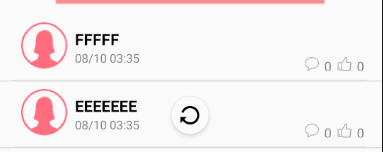

728x90
'안드로이드 > 자바 & Previous' 카테고리의 다른 글
| [안드로이드] 특정 텍스트 복사 ClipboardManager (0) | 2019.08.13 |
|---|---|
| [안드로이드] 프래그먼트 백스택 (fragment backstack) (4) | 2019.08.10 |
| [안드로이드] 서비스(Service) (0) | 2019.08.06 |
| [안드로이드] 노티피케이션 FCM 정리 ( 누르면 해당 액티비티와 내용 불러올 수 있도록) (0) | 2019.08.05 |
| [안드로이드] EditeText 글자 힌트 및 크기 변경 (0) | 2019.07.30 |
Comments




