| 일 | 월 | 화 | 수 | 목 | 금 | 토 |
|---|---|---|---|---|---|---|
| 1 | ||||||
| 2 | 3 | 4 | 5 | 6 | 7 | 8 |
| 9 | 10 | 11 | 12 | 13 | 14 | 15 |
| 16 | 17 | 18 | 19 | 20 | 21 | 22 |
| 23 | 24 | 25 | 26 | 27 | 28 | 29 |
| 30 |
- 막내의막무가내
- 부스트코스에이스
- 막내의막무가내 안드로이드 에러 해결
- 부스트코스
- 막내의막무가내 코볼 COBOL
- 안드로이드 Sunflower 스터디
- 막내의막무가내 알고리즘
- Fragment
- 막내의막무가내 일상
- 막내의막무가내 안드로이드 코틀린
- 막내의막무가내 rxjava
- 막내의막무가내 프로그래밍
- 프래그먼트
- 주엽역 생활맥주
- 막내의막무가내 플러터
- 막내의막무가내 목표 및 회고
- 막내의 막무가내
- 막내의 막무가내 알고리즘
- 막내의막무가내 SQL
- 프로그래머스 알고리즘
- 안드로이드 sunflower
- 안드로이드
- 막내의막무가내 플러터 flutter
- 2022년 6월 일상
- flutter network call
- 막내의막무가내 회고 및 목표
- 막무가내
- 막내의막무가내 코틀린
- 막내의막무가내 코틀린 안드로이드
- 막내의막무가내 안드로이드
- Today
- Total
막내의 막무가내 프로그래밍 & 일상
[안드로이드] 구글 공식 프로젝트 Sunflower 스터디 (7) MVVM - Model 본문
[안드로이드] 구글 공식 프로젝트 Sunflower 스터디 (7) MVVM - Model
막무가내막내 2021. 5. 9. 00:00

[출처 및 참고]
android/sunflower
A gardening app illustrating Android development best practices with Android Jetpack. - android/sunflower
github.com
developer.android.com/training/data-storage/room/relationships?hl=ko
객체 간 관계 정의 | Android 개발자 | Android Developers
SQLite는 관계형 데이터베이스이므로 항목 간 관계를 지정할 수 있습니다. 대부분의 객체 관계 매핑(ORM) 라이브러리에서는 항목 객체가 서로를 참조할 수 있지만, Room은 이러한 상호 참조를 명시
developer.android.com
medium.com/androiddevelopers/7-pro-tips-for-room-fbadea4bfbd1#4785
7 Pro-tips for Room
Learn how you can get the most out of Room
medium.com
[번역] 안드로이드 Room 7가지 유용한 팁
본 내용은 원작자의 허락을 맡아 번역한 내용이며 개인적인 커멘츠는 역주로 표기하였습니다.
medium.com
Android Architecture Component – Room | 찰스의 안드로이드
Room을 활용하여 Local 데이터베이스에 data를 저장해보자 Room 은 SQLite를 추상계층으로 감싸고 있으며, 쉽게 데이터베이스에 접근하여 SQLite를 마구마구 자유롭게 풀파워로 사용할 수 있다. Room을 사
www.charlezz.com
youngest-programming.tistory.com/456
[안드로이드] Room 로컬 데이터베이스에서 기본형이 아닌 객체 필드값 저장방법 (feat. @Embeded, @TypeC
[2021-04-14 업데이트] [2020.12.16 블로그 포스팅 스터디 3 번째 글] github.com/mtjin/NoMoneyTrip mtjin/NoMoneyTrip [SKT/한국관광공사] 2020 스마트 관광 앱 개발 공모전 '무전여행' 앱. Contribute to mtj..
youngest-programming.tistory.com
[Model]
이전 챕터에서 ViewModel에 대해 보았는데 이어서 MVVM에서 서버 or 로컬 DB와의 통신을 담당하는 Data Layer인 Repository 클래스를 살펴보려고한다.
[PlantRepository]
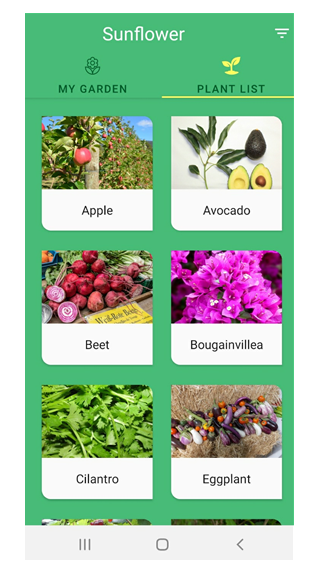
/**
* Repository module for handling data operations.
*
* Collecting from the Flows in [PlantDao] is main-safe. Room supports Coroutines and moves the
* query execution off of the main thread.
*/
@Singleton
class PlantRepository @Inject constructor(private val plantDao: PlantDao) {
fun getPlants() = plantDao.getPlants()
fun getPlant(plantId: String) = plantDao.getPlant(plantId)
fun getPlantsWithGrowZoneNumber(growZoneNumber: Int) =
plantDao.getPlantsWithGrowZoneNumber(growZoneNumber)
}Dao로 부터 데이터를 불러오는 함수가 구현되어 있다. DI 관련은 이전 챕터에서 했으므로 생략한다.
Room의 구성요소인 Entity, Dao, RoomDatabase도 한번 살펴보겠다.
[Entity]
@Entity(tableName = "plants")
data class Plant(
@PrimaryKey @ColumnInfo(name = "id") val plantId: String,
val name: String,
val description: String,
val growZoneNumber: Int,
val wateringInterval: Int = 7, // how often the plant should be watered, in days
val imageUrl: String = ""
) {
/**
* Determines if the plant should be watered. Returns true if [since]'s date > date of last
* watering + watering Interval; false otherwise.
*/
fun shouldBeWatered(since: Calendar, lastWateringDate: Calendar) =
since > lastWateringDate.apply { add(DAY_OF_YEAR, wateringInterval) }
override fun toString() = name
}먼저 @Entity + tableName 속성으로 테이블 이름이 "plants"로 설정되어 있다. 그리고 plantId 가 테이블상 이름으로는 @ColumInfo 로 "id" 라는 이름을 갖게되고 @PrimaryKey로 고유키가 된다.
[PlantDao]
@Dao
interface PlantDao {
@Query("SELECT * FROM plants ORDER BY name")
fun getPlants(): Flow<List<Plant>>
@Query("SELECT * FROM plants WHERE growZoneNumber = :growZoneNumber ORDER BY name")
fun getPlantsWithGrowZoneNumber(growZoneNumber: Int): Flow<List<Plant>>
@Query("SELECT * FROM plants WHERE id = :plantId")
fun getPlant(plantId: String): Flow<Plant>
@Insert(onConflict = OnConflictStrategy.REPLACE)
suspend fun insertAll(plants: List<Plant>)
}
@Dao 로 Dao 인터페이스임을 알려준다. 그리고 @Query 를 사용하여 쿼리문을 작성할 수 있고 함수의 파라미터는 쿼리문에서 ' : ' 를 앞에 붙임으로써 사용할 수 있다. 그리고 @Insert와 onConfilct 충돌전략 속성을 사용하여 데이터를 데이터베이스에 쉽게 저장할 수도 있다.
그리고 코루틴에서 실행될 함수는 suspend 키워드가 함수 앞에 붙어 있는것을 확인 할 수 있다.
[AppDatabase]
/**
* The Room database for this app
*/
@Database(entities = [GardenPlanting::class, Plant::class], version = 1, exportSchema = false)
@TypeConverters(Converters::class)
abstract class AppDatabase : RoomDatabase() {
abstract fun gardenPlantingDao(): GardenPlantingDao
abstract fun plantDao(): PlantDao
companion object {
// For Singleton instantiation
@Volatile private var instance: AppDatabase? = null
fun getInstance(context: Context): AppDatabase {
return instance ?: synchronized(this) {
instance ?: buildDatabase(context).also { instance = it }
}
}
// Create and pre-populate the database. See this article for more details:
// https://medium.com/google-developers/7-pro-tips-for-room-fbadea4bfbd1#4785
private fun buildDatabase(context: Context): AppDatabase {
return Room.databaseBuilder(context, AppDatabase::class.java, DATABASE_NAME)
.addCallback(
object : RoomDatabase.Callback() {
override fun onCreate(db: SupportSQLiteDatabase) {
super.onCreate(db)
val request = OneTimeWorkRequestBuilder<SeedDatabaseWorker>().build()
WorkManager.getInstance(context).enqueue(request)
}
}
)
.build()
}
}
}
RoomDatabase는 RoomDatabase()를 상속받아야한다. @Database 에는 테이블을 담당하는 Entity들과 데이터베이스 관련 속성들이 들어가 있다. 그리고 @TypeConverter도 있는데 테이블에 저장할 값 타입을 변환하거나 다른 형태로 변환할 경우 사용한다. (ex. 데이터베이스에는 List타입을 저장못해 json형식으로 변환해야한다.) 이에 대해서는 youngest-programming.tistory.com/456 에서 다룬적이 있다.
그리고 데이터베이스가 계속 생성되어 메모리가 낭비되는 것을 방지하기 위해 @Volatule과 getInstance() 함수로 싱글톤으로 데이터베이스가 생성되게 되어있다.
마지막으로 buildDatabase()를 살펴보면 RoomDatabase를 빌드(생성)하는 건데 데이터베이스의 이름을 설정할 수 있다. 그리고 여기서는 RoomDatabase callback을 사용해서 데이터베이스가 생성되면 한번만 실행되는 OneTimeWorkRequest 형식의 WorkManager 컴포넌트를 사용하여 데이터베이스에 초기값을 넣는 로직이 실행된다. (WorkManager는 뒤에 챕터에서 다룰예정이다.) buildDatabase()에 대한 설명과 이점은 주석에도 적혀있듯이 medium.com/androiddevelopers/7-pro-tips-for-room-fbadea4bfbd1#4785 에서 자세히 볼 수 있다.
[Converters]
/**
* Type converters to allow Room to reference complex data types.
*/
class Converters {
@TypeConverter fun calendarToDatestamp(calendar: Calendar): Long = calendar.timeInMillis
@TypeConverter fun datestampToCalendar(value: Long): Calendar =
Calendar.getInstance().apply { timeInMillis = value }
}TypeConverter는 위와 같이 구현되어 있다. 타임스탬프를 날짜로 변환하는데 사용한다.
[GardenPlantingRepository]

@Singleton
class GardenPlantingRepository @Inject constructor(
private val gardenPlantingDao: GardenPlantingDao
) {
suspend fun createGardenPlanting(plantId: String) {
val gardenPlanting = GardenPlanting(plantId)
gardenPlantingDao.insertGardenPlanting(gardenPlanting)
}
suspend fun removeGardenPlanting(gardenPlanting: GardenPlanting) {
gardenPlantingDao.deleteGardenPlanting(gardenPlanting)
}
fun isPlanted(plantId: String) =
gardenPlantingDao.isPlanted(plantId)
fun getPlantedGardens() = gardenPlantingDao.getPlantedGardens()
}
위에서 본 것과 똑같이 Dao 인터페이스의 함수를 호출하고 있다. 그리고 코루틴에서 실행될 함수 앞에 suspend가 붙어 있는것을 확인할 수 있다.
이와 관련된 Entity 클래스와 Dao 인터페이스를 살펴보겠다.
[Entity]
/**
* [GardenPlanting] represents when a user adds a [Plant] to their garden, with useful metadata.
* Properties such as [lastWateringDate] are used for notifications (such as when to water the
* plant).
*
* Declaring the column info allows for the renaming of variables without implementing a
* database migration, as the column name would not change.
*/
@Entity(
tableName = "garden_plantings",
foreignKeys = [
ForeignKey(entity = Plant::class, parentColumns = ["id"], childColumns = ["plant_id"])
],
indices = [Index("plant_id")]
)
data class GardenPlanting(
@ColumnInfo(name = "plant_id") val plantId: String,
/**
* Indicates when the [Plant] was planted. Used for showing notification when it's time
* to harvest the plant.
*/
@ColumnInfo(name = "plant_date") val plantDate: Calendar = Calendar.getInstance(),
/**
* Indicates when the [Plant] was last watered. Used for showing notification when it's
* time to water the plant.
*/
@ColumnInfo(name = "last_watering_date")
val lastWateringDate: Calendar = Calendar.getInstance()
) {
@PrimaryKey(autoGenerate = true)
@ColumnInfo(name = "id")
var gardenPlantingId: Long = 0
}처음 본 Entity와 다른점이 몇가지가 있는데 먼저 foreignKeys 즉 외래키 제약이 설정되어 있다.
외부키 제약을 맺음으로서 참조한 엔티티가 업데이트 될때 어떤일이 발생했는지 명시하는것을 허용하고 있다. @ForeignKey(onDelete=CASCADE) 어노테이션을 가지고 있는 어떤 Plant(parent) 객체가 삭제된다면 모든 해당 Plant의 모든 GardenPlanting(child)을 삭제하라는 명령을 SQLite에게 줄수도 있다.
Plant라는 Entity와 관계를 맺을거고 parentColums는 상위 항목의 기본 키 열 이름으로 설정(Plant Entity의 id)하고 childColumns에는 현재의 Entity인 GardenPlanting의 plant_id 키를 설정한다.
이때 parentColums와 childColumns 개수는 동일해야한다.
indicies는 인덱싱을 해서 SELECT 쿼리의 속도를 높여주는 역할을 한다. plant_id 로 인덱싱을 설정하였다. 만약 인덱스를 따로 설정하지 않으면 Room에서 index_${tableName} 로 기본값을 설정해놓는다.
자세한 내용은 다음을 세개의 링크를 참고하면 된다.
developer.android.com/training/data-storage/room/relationships?hl=ko
객체 간 관계 정의 | Android 개발자 | Android Developers
SQLite는 관계형 데이터베이스이므로 항목 간 관계를 지정할 수 있습니다. 대부분의 객체 관계 매핑(ORM) 라이브러리에서는 항목 객체가 서로를 참조할 수 있지만, Room은 이러한 상호 참조를 명시
developer.android.com
medium.com/androiddevelopers/7-pro-tips-for-room-fbadea4bfbd1#4785
7 Pro-tips for Room
Learn how you can get the most out of Room
medium.com
[번역] 안드로이드 Room 7가지 유용한 팁
본 내용은 원작자의 허락을 맡아 번역한 내용이며 개인적인 커멘츠는 역주로 표기하였습니다.
medium.com
Android Architecture Component – Room | 찰스의 안드로이드
Room을 활용하여 Local 데이터베이스에 data를 저장해보자 Room 은 SQLite를 추상계층으로 감싸고 있으며, 쉽게 데이터베이스에 접근하여 SQLite를 마구마구 자유롭게 풀파워로 사용할 수 있다. Room을 사
www.charlezz.com
[Dao]
@Dao
interface GardenPlantingDao {
@Query("SELECT * FROM garden_plantings")
fun getGardenPlantings(): Flow<List<GardenPlanting>>
@Query("SELECT EXISTS(SELECT 1 FROM garden_plantings WHERE plant_id = :plantId LIMIT 1)")
fun isPlanted(plantId: String): Flow<Boolean>
/**
* This query will tell Room to query both the [Plant] and [GardenPlanting] tables and handle
* the object mapping.
*/
@Transaction
@Query("SELECT * FROM plants WHERE id IN (SELECT DISTINCT(plant_id) FROM garden_plantings)")
fun getPlantedGardens(): Flow<List<PlantAndGardenPlantings>>
@Insert
suspend fun insertGardenPlanting(gardenPlanting: GardenPlanting): Long
@Delete
suspend fun deleteGardenPlanting(gardenPlanting: GardenPlanting)
}
@Transaction 을 활용하여 메서드의 질의들이 하나의 트랜잭션 안에서 실행하게 구현되어있다. 여기서는 두 개의 테이블에서 쿼리하는데 그것들을 하나의 트랜잭션에서 실행시키게 된다. 트랜잭션은 메서드의 Body 내부에서 Exception이 발생하면 반영되지않는다.
@Delete는 Primary Key 로 매칭하여 알아서 해당 객체를 데이터베이스에서 삭제해준다.
댓글과 공감은 큰 힘이 됩니다. 감사합니다. !!
'안드로이드 > 코틀린 & 아키텍처 & Recent' 카테고리의 다른 글
| [안드로이드] 구글 공식 프로젝트 Sunflower 스터디 (9-마지막) Unit Test (언젠가 작성예정... 할게많) (0) | 2021.05.10 |
|---|---|
| [안드로이드] 구글 공식 프로젝트 Sunflower 스터디 (8) Service(WorkManager) (0) | 2021.05.10 |
| [안드로이드] 구글 공식 프로젝트 Sunflower 스터디 (6) MVVM - ViewModel (2) | 2021.04.27 |
| [안드로이드] 구글 공식 프로젝트 Sunflower 스터디 (5) MVVM - View (0) | 2021.04.19 |
| [안드로이드] 구글 공식 프로젝트 Sunflower 스터디 (4) Hilt Dependency Injection (10) | 2021.04.19 |




