| 일 | 월 | 화 | 수 | 목 | 금 | 토 |
|---|---|---|---|---|---|---|
| 1 | 2 | 3 | 4 | 5 | 6 | 7 |
| 8 | 9 | 10 | 11 | 12 | 13 | 14 |
| 15 | 16 | 17 | 18 | 19 | 20 | 21 |
| 22 | 23 | 24 | 25 | 26 | 27 | 28 |
- 막내의막무가내 회고 및 목표
- 안드로이드 Sunflower 스터디
- 막내의막무가내 SQL
- 막내의막무가내 프로그래밍
- 주엽역 생활맥주
- 프로그래머스 알고리즘
- 막내의막무가내
- 막내의막무가내 안드로이드 코틀린
- 안드로이드 sunflower
- 프래그먼트
- 안드로이드
- 막내의막무가내 안드로이드 에러 해결
- 막무가내
- Fragment
- 막내의막무가내 알고리즘
- 막내의막무가내 rxjava
- 막내의막무가내 목표 및 회고
- flutter network call
- 2022년 6월 일상
- 막내의막무가내 코틀린
- 막내의막무가내 플러터
- 막내의 막무가내 알고리즘
- 막내의막무가내 일상
- 막내의막무가내 플러터 flutter
- 부스트코스
- 막내의막무가내 코볼 COBOL
- 부스트코스에이스
- 막내의막무가내 안드로이드
- 막내의막무가내 코틀린 안드로이드
- 막내의 막무가내
- Today
- Total
막내의 막무가내 프로그래밍 & 일상
[Flutter] 플러터 빌드 버전 에러 Build failed due to use of deprecated Android v1 embedding. 본문
[Flutter] 플러터 빌드 버전 에러 Build failed due to use of deprecated Android v1 embedding.
막무가내막내 2022. 7. 10. 14:08
[에러]
플러터에서 실행을 누르니깐 다음과 같은 에러가 발생했습니다.
에러메시지 그대로 현재 플러터가 안드로이드의 너무 오래된 버전인 v1 사용으로 인한 버전 충돌 문제였습니다.
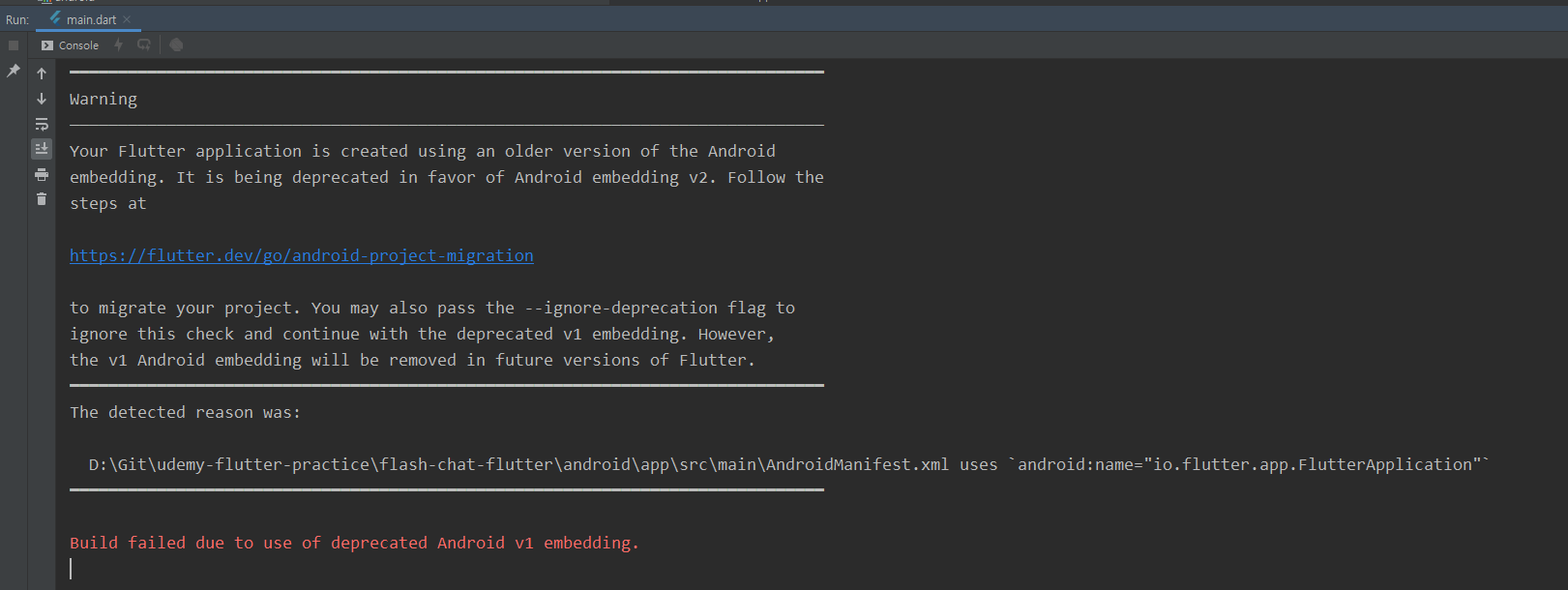
━━━━━━━━━━━━━━━━━━━━━━━━━━━━━━━━━━━━━━━━━━━━━━━━━━━━━━━━━━━━━━━━━━━━━━━━━━━━━━
Warning
──────────────────────────────────────────────────────────────────────────────
Your Flutter application is created using an older version of the Android
embedding. It is being deprecated in favor of Android embedding v2. Follow the
steps at
https://flutter.dev/go/android-project-migration
to migrate your project. You may also pass the --ignore-deprecation flag to
ignore this check and continue with the deprecated v1 embedding. However,
the v1 Android embedding will be removed in future versions of Flutter.
━━━━━━━━━━━━━━━━━━━━━━━━━━━━━━━━━━━━━━━━━━━━━━━━━━━━━━━━━━━━━━━━━━━━━━━━━━━━━━
The detected reason was:
D:\Git\udemy-flutter-practice\flash-chat-flutter\android\app\src\main\AndroidManifest.xml uses `android:name="io.flutter.app.FlutterApplication"`
━━━━━━━━━━━━━━━━━━━━━━━━━━━━━━━━━━━━━━━━━━━━━━━━━━━━━━━━━━━━━━━━━━━━━━━━━━━━━━
Build failed due to use of deprecated Android v1 embedding.
[해결방법]
Flutter build failed due to use of deprecated Android v1 embedding
I have an error in the flutter project that I cloned from GitHub. I tried this method but it didn't work <application android:name="io.flutter.app.FlutterApplication" To: <
stackoverflow.com
- 변경전
<application
android:name="io.flutter.app.FlutterApplication"- 변경후
android:name 수정 및 meta-data 추가
<application
android:name="${applicationName}"
android:label="flash_chat"
android:icon="@mipmap/ic_launcher"><meta-data
android:name="flutterEmbedding"
android:value="2" />
[변경 코드]
<manifest xmlns:android="http://schemas.android.com/apk/res/android"
package="co.appbrewery.flash_chat">
<!-- io.flutter.app.FlutterApplication is an android.app.Application that
calls FlutterMain.startInitialization(this); in its onCreate method.
In most cases you can leave this as-is, but you if you want to provide
additional functionality it is fine to subclass or reimplement
FlutterApplication and put your custom class here. -->
<application
android:name="${applicationName}"
android:label="flash_chat"
android:icon="@mipmap/ic_launcher">
<activity
android:name=".MainActivity"
android:launchMode="singleTop"
android:theme="@style/LaunchTheme"
android:configChanges="orientation|keyboardHidden|keyboard|screenSize|locale|layoutDirection|fontScale|screenLayout|density|uiMode"
android:hardwareAccelerated="true"
android:windowSoftInputMode="adjustResize">
<!-- This keeps the window background of the activity showing
until Flutter renders its first frame. It can be removed if
there is no splash screen (such as the default splash screen
defined in @style/LaunchTheme). -->
<meta-data
android:name="flutterEmbedding"
android:value="2" />
<meta-data
android:name="io.flutter.app.android.SplashScreenUntilFirstFrame"
android:value="true" />
<intent-filter>
<action android:name="android.intent.action.MAIN"/>
<category android:name="android.intent.category.LAUNCHER"/>
</intent-filter>
</activity>
</application>
</manifest>




