250x250
Notice
Recent Posts
Recent Comments
| 일 | 월 | 화 | 수 | 목 | 금 | 토 |
|---|---|---|---|---|---|---|
| 1 | 2 | 3 | 4 | 5 | 6 | 7 |
| 8 | 9 | 10 | 11 | 12 | 13 | 14 |
| 15 | 16 | 17 | 18 | 19 | 20 | 21 |
| 22 | 23 | 24 | 25 | 26 | 27 | 28 |
Tags
- 막내의막무가내 rxjava
- 부스트코스에이스
- 막내의 막무가내
- 프로그래머스 알고리즘
- 막내의막무가내 안드로이드
- 막내의막무가내 코틀린
- 안드로이드 Sunflower 스터디
- 막내의막무가내 코틀린 안드로이드
- flutter network call
- 막무가내
- 프래그먼트
- 막내의막무가내 SQL
- 막내의 막무가내 알고리즘
- 막내의막무가내 안드로이드 에러 해결
- 막내의막무가내 일상
- 부스트코스
- 안드로이드 sunflower
- 2022년 6월 일상
- Fragment
- 안드로이드
- 막내의막무가내 플러터 flutter
- 주엽역 생활맥주
- 막내의막무가내 플러터
- 막내의막무가내
- 막내의막무가내 알고리즘
- 막내의막무가내 목표 및 회고
- 막내의막무가내 프로그래밍
- 막내의막무가내 회고 및 목표
- 막내의막무가내 안드로이드 코틀린
- 막내의막무가내 코볼 COBOL
Archives
- Today
- Total
막내의 막무가내 프로그래밍 & 일상
[안드로이드] PhotoView 사진 줌인 줌아웃 (확대 및 축소 드래그) 라이브러리 본문
728x90
안드로이드 외부 라이브러리중 사진을 쉽게 확대 및 축소해서 드래그도 할 수 있게 해주는 것이 있다.
이 라이브러리의 사용법에 대해 포스팅할려고한다.
먼저 https://github.com/chrisbanes/PhotoView
chrisbanes/PhotoView
Implementation of ImageView for Android that supports zooming, by various touch gestures. - chrisbanes/PhotoView
github.com
이 분이 만든 라이브러리고 해당 사이트에 사용법과 라이브러리를 구현해놓았다.
라이브러리를 사용하기 위해서는
1. gradle project에 maven url을 다음과 같이 추가해줘야한다.
allprojects {
repositories {
google()
jcenter()
maven { url "https://jitpack.io" }
}
}
2. gradle module에 해당라이브러리와 릴리즈버전을 추가해줘야한다. (맨밑줄)
dependencies {
implementation fileTree(dir: 'libs', include: ['*.jar'])
implementation 'com.android.support:appcompat-v7:28.0.0'
implementation 'com.android.support.constraint:constraint-layout:1.1.3'
testImplementation 'junit:junit:4.12'
androidTestImplementation 'com.android.support.test:runner:1.0.2'
androidTestImplementation 'com.android.support.test.espresso:espresso-core:3.0.2'
implementation 'com.github.chrisbanes:PhotoView:2.1.3'
}
3. 그 후는 xml에 photoView를 만든다.
<?xml version="1.0" encoding="utf-8"?>
<RelativetLayout xmlns:android="http://schemas.android.com/apk/res/android"
xmlns:tools="http://schemas.android.com/tools"
android:layout_width="match_parent"
android:layout_height="match_parent"
tools:context=".MainActivity">
<com.github.chrisbanes.photoview.PhotoView
android:id="@+id/photoView"
android:layout_width="match_parent"
android:layout_height="match_parent"/>
</RelativetLayout>
4. 마지막으로 소스코드에서 설정해주면 끝이다.
package com.example.mysummary7;
import android.support.v7.app.AppCompatActivity;
import android.os.Bundle;
import com.github.chrisbanes.photoview.PhotoView;
//https://github.com/chrisbanes/PhotoView 라이브러리 가져와서씀
public class MainActivity extends AppCompatActivity {
@Override
protected void onCreate(Bundle savedInstanceState) {
super.onCreate(savedInstanceState);
setContentView(R.layout.activity_main);
PhotoView photoView = findViewById(R.id.photoView);
photoView.setImageResource(R.drawable.image4);
}
}
[실행결과]

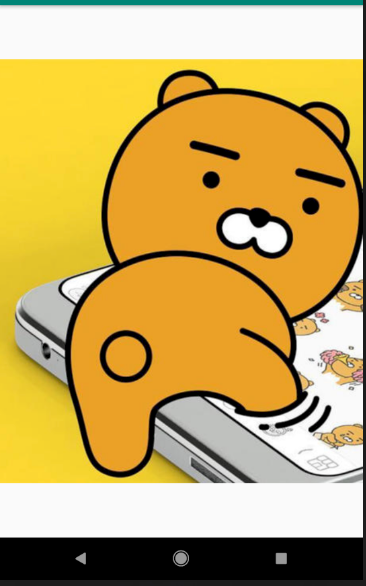
댓글과 공감은 큰 힘이됩니다.
728x90
'안드로이드 > 자바 & Previous' 카테고리의 다른 글
| [안드로이드] 기억노트 - 쉐이프 드로어블 (shape drawable) + <layer-list> 기록 (0) | 2019.04.05 |
|---|---|
| [안드로이드] 유튜브 썸네일 이미지 가져오는 방법 (3) | 2019.04.03 |
| [안드로이드] RecyclerView (리사이클러뷰) 예제 정리 (2) | 2019.04.02 |
| [안드로이드] 기억노트 - 안드로이드 리스트뷰 (ListView) 공부 기록 (0) | 2019.03.28 |
| [안드로이드] 인터넷 연결 상태 확인하는 방법 및 간단예제(2020) (2) | 2019.03.28 |
Comments

