250x250
Notice
Recent Posts
Recent Comments
| 일 | 월 | 화 | 수 | 목 | 금 | 토 |
|---|---|---|---|---|---|---|
| 1 | 2 | 3 | 4 | 5 | 6 | 7 |
| 8 | 9 | 10 | 11 | 12 | 13 | 14 |
| 15 | 16 | 17 | 18 | 19 | 20 | 21 |
| 22 | 23 | 24 | 25 | 26 | 27 | 28 |
| 29 | 30 | 31 |
Tags
- 안드로이드
- 막내의막무가내 프로그래밍
- 안드로이드 Sunflower 스터디
- 막무가내
- Fragment
- 막내의막무가내 SQL
- 막내의막무가내
- 막내의막무가내 알고리즘
- 막내의 막무가내
- 프래그먼트
- flutter network call
- 안드로이드 sunflower
- 2022년 6월 일상
- 막내의막무가내 코틀린
- 막내의막무가내 안드로이드
- 부스트코스에이스
- 막내의막무가내 일상
- 막내의막무가내 회고 및 목표
- 막내의막무가내 코틀린 안드로이드
- 막내의막무가내 코볼 COBOL
- 막내의막무가내 플러터 flutter
- 프로그래머스 알고리즘
- 부스트코스
- 막내의막무가내 안드로이드 코틀린
- 막내의 막무가내 알고리즘
- 막내의막무가내 목표 및 회고
- 막내의막무가내 플러터
- 막내의막무가내 안드로이드 에러 해결
- 막내의막무가내 rxjava
- 주엽역 생활맥주
Archives
- Today
- Total
막내의 막무가내 프로그래밍 & 일상
[Flutter] 플러터 폰트 적용 안 되는 에러 본문
728x90
[문제점]
플러터 학습을 하던 도중 분명 문서와 강의에서 하라는대로 커스텀 폰트를 다운받아 fonts/ 디렉토리에 추가하고
pubsepc.yaml 에서 pub get 해주었는데도 폰트가 적용이 안되는 문제점일 발생하였습니다.
핫 리로드 뿐만 아니라 Run 시에도 안되었습니다.

pubspec.yaml
name: mi_card
description: A new Flutter application.
# The following defines the version and build number for your application.
# A version number is three numbers separated by dots, like 1.2.43
# followed by an optional build number separated by a +.
# Both the version and the builder number may be overridden in flutter
# build by specifying --build-name and --build-number, respectively.
# Read more about versioning at semver.org.
version: 1.0.0+1
environment:
sdk: ">=2.1.0 <3.0.0"
dependencies:
flutter:
sdk: flutter
# The following adds the Cupertino Icons font to your application.
# Use with the CupertinoIcons class for iOS style icons.
cupertino_icons: ^0.1.2
dev_dependencies:
flutter_test:
sdk: flutter
# For information on the generic Dart part of this file, see the
# following page: https://www.dartlang.org/tools/pub/pubspec
# The following section is specific to Flutter.
flutter:
# The following line ensures that the Material Icons font is
# included with your application, so that you can use the icons in
# the material Icons class.
uses-material-design: true
# To add assets to your application, add an assets section, like this:
assets:
- images/
fonts:
- family: Pacifico
fonts:
- asset: fonts/Pacifico-Regular.ttf
# - asset: fonts/Schyler-Italic.ttf
# style: italic
# - family: Trajan Pro
# fonts:
# - asset: fonts/TrajanPro.ttf
# - asset: fonts/TrajanPro_Bold.ttf
# weight: 700
#
# For details regarding fonts from package dependencies,
# see https://flutter.io/custom-fonts/#from-packages
[해결책]
앱을 껏다 키고 다시 run 했더니 해결되었습니다.
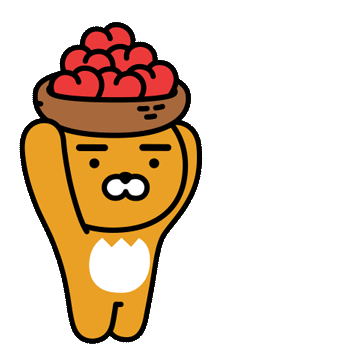
댓글과 공감은 큰 힘이 됩니다. 감사합니다. !!!
728x90
'플러터(Flutter) & Dart' 카테고리의 다른 글
| [Flutter] Udemy 플러터 강의 섹션 8 학습 (Boss Level Challenge 1 - Magic 8 Ball) (0) | 2021.09.21 |
|---|---|
| [Flutter] Udemy 플러터 강의 섹션 7 학습 (Dicee - Building Apps with State) (2) | 2021.09.13 |
| [플러터] Flutter 참고하면 좋은 사이트 모음 (0) | 2021.08.24 |
| [Flutter] Udemy 플러터 강의 섹션 6 학습 (MiCard - How to Build Beautiful UIs with FlutterWidgets) (0) | 2021.08.19 |
| [Flutter] Udemy 플러터 강의 섹션 5 학습 (I Am Poor - App Challenge) (4) | 2021.08.17 |
Comments




